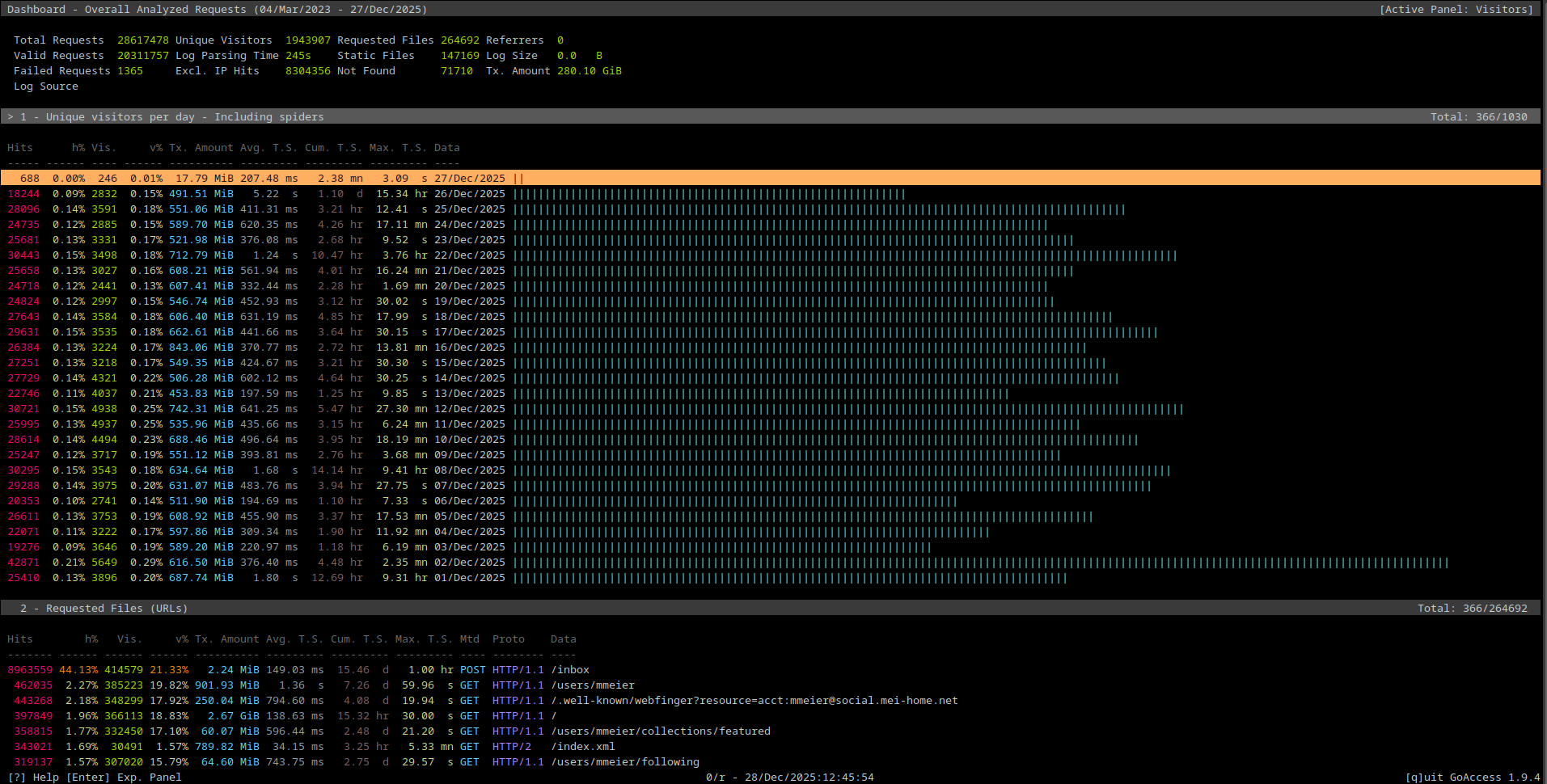A Few Thoughts On Self-Hosting and its Viability as a Solution
Please allow me to ramble a bit about a Fediverse post I saw around this time last year, and a few blog posts discussing self-hosting as a solution to the dominance of big tech. It all started with this post scrolling through my timeline last year. Are there any guides on self hosting for complete beginners out there? Especially those that have choice paralysis and care about privacy. Ones that walk you through buying a domain name, setting the DNS or whatever it’s called for it, setting up a hosting server (and which to choose), what OS to use on it etc? Or are you just expected to know all this? ...